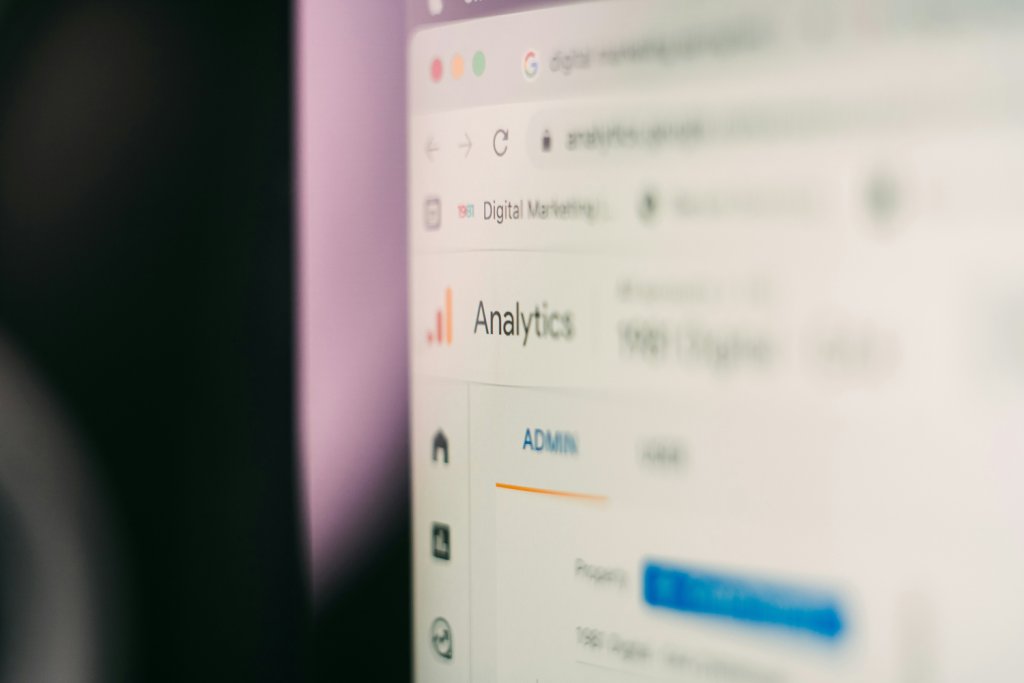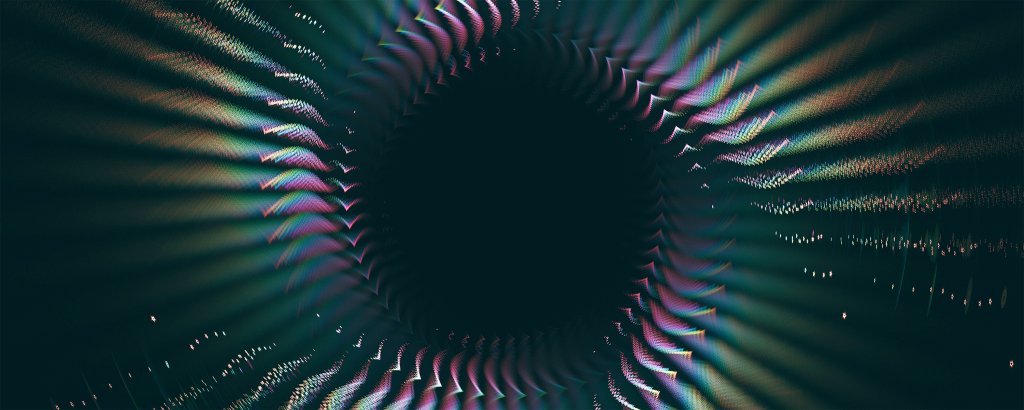Blogs /
10 must-have WordPress plugins in 2024
WordPress plugins are packages of code that extend the core functionality of WordPress, providing additional functionality or improvements. Bespoke plugins can be built specifically for your website requirements, or public plugins downloaded from the likes of WordPress.org and Themeforest.
But with almost 60,000 plugins available to download from WordPress’ directory alone, it’s hard to know which plugins to use on your own website. So to help, we’ve put together a list of our top 10 must-have plugins that we’d recommend for WordPress websites.
Yoast SEO
Yoast SEO is in our opinion the only choice when it comes to SEO WordPress plugins.
WordPress has a great reputation when it comes to search engine optimisation, with it being the recommended CMS for most search experts. However Yoast adds some integral features such as the ability to manage your meta data, sitemaps and 301 redirects just to name a few.
Yoast also offers some premium add-ons to help supercharge your SEO further. That includes custom Schema data, Video SEO and even AI-optimised content.
Notable features
- Modify meta titles, descriptions and more
- Generate XML sitemaps
- Manage which content should and shouldn’t be indexed in search results
Price
- Free version
- Pro version – from £99 per year
Gravity Forms
Gravity Forms is one of the most flexible form plugins on the market, and in our opinion, the best.
Their visual form builder allows website owners to create custom web forms to capture leads, collect payments, automate your workflows, and build your business online.
Gravity Forms also offers a huge range of add-ons to help integrate your forms with third-party services. Whether you’re wanting to pass your form data to a CRM such as Hubspot or Mailchimp, or create a payment form using Stripe or Paypal, Gravity Forms add-ons often have a solution that can help.
With over 2 million Gravity Form installations worldwide, it’s easy to see why it’s such a popular choice.
Notable features
- Build flexible website forms
- Form integrations for the likes of Mailchimp, Stripe and more
Price
- From $59 per year
Advanced Custom Fields
From a developer’s perspective, Advanced Custom Fields (ACF) is the holy grail of WordPress plugins. It gives developers the ability to efficiently create new fields, build flexible template layouts and custom Gutenberg blocks. At Yellow Peach, we’ve been using ACF for over 10 years and it’s a staple for any of our custom WordPress website projects.
Back in 2022 ACF was acquired by WPEngine – the popular WordPress hosting provider, so it shows now sign of slowing down in popularity as the plugin continues to evolve.
Notable features
- Create custom fields
- Create flexible layouts and gutenberg blocks
Price
- Free version
- Pro version – from $49 per year
Wordfence
With WordPress being so popular and widely used, Wordfence is our number choice when it comes to WordPress security plugins. With over 4 million installations, the plugin provides some integral security features that all WordPress websites should have implemented to help keep websites secure. Some of those features include a WordPress firewall, malware scans and improved login security such as two-factor authentication.
Notable features
- Web application firewall
- Malware scanner
- Improved login security such as two-factor authentication
Price
- Free version
- Pro version – from $119 per year
WooCommerce
WooCommerce is the #1 eCommerce plugin for WordPress and the main reason so many people choose it as their CMS – with 23% of the top 1 million eCommerce sites using the plugin.
WooCommerce is a free plugin and provides all the tools to start selling your products online with little fuss. As well as boasting a huge range of features, it’s also built in a way that’s highly customisable which makes it a good pick for developers. It’s also built by Automattic (the owners of WordPress), so you know you’re in safe hands.
With it being so popular, there is naturally a great selection of WooCommerce add-ons that can extend the plugin and add extra functionality or integrate with third-party solutions.
Notable features
- Ability to sell products online
- Integrations with third-party payment providers such as Stripe and Paypal
- Order management and reporting
Price
- Free
WPML
Does your website need to cater for customers all around the world? Whilst WordPress doesn’t offer multilingual support out of the box, there are plugins out there such as WPML and Polylang that can give you the ability to create localised versions of your content within the WordPress CMS.
WPML allows you to manually translate your content, or you use their automatic translation service if you don’t have the capacity in-house.
Notable features
- Multilingual facility
- Translation workflows
- Multilingual SEO optimisation
Price
- From $39 per year
EWWW Image Optimizer
Image optimisation is fundamental when it comes to improving the performance of your website. At Yellow Peach, we tend to recommend EWWW as a great free solution to help compress and optimise your website images with very little configuration.
The plugin gives users the ability to choose how aggressive you want your image compression to be, lazy load images and even convert images to next-gen format WEBP.
Notable features
- Image compression
- Lazy loading images
- Conversion to webp format
Price
- Free version
- Pro version – from $7 per month
Redirection
Creating 301 redirects during a website go-live or migration is a key step to ensure you don’t lose the historical SEO your website has obtained. Similarly, you’ll find certain content on your website is not relevant and you’ll want to delete that page from existence. Without adding an appropriate redirect rule, someone accessing that URL will be met with a horrible “404 page cannot be found”, which not only is bad from a UX perspective, but will also be doing you no SEO favours.
The Redirection plugin provides a great UI to let you easily manage your redirect rules with just a few clicks.
Notable features
- Create and manage redirect rules
- Create server and alias redirects
Price
- Free
Duplicate Page
A simple but effective plugin that gives users the ability to duplicate a page, post or custom post type with the click of a button. This can be extremely useful when you’re wanting to clone a similar service or product page, rather than creating it from scratch.
Notable features
- Ability to duplicate content
Price
- Free
- Pro version – from $15 per year
Autoptimize
With website speed now being a factor when Google comes to rank your website in its search results, it’s important to ensure your assets are as optimised as they can be.
Autoptimize offers some useful features that will help compress, combine or improve the loading of CSS or JS files that may be preventing the rest of the page from loading efficiently.
We would recommend using this plugin with caution and ideally letting a developer configure it for you, as it can be problematic if not set up correctly.
Notable features
- Combine and compress CSS & JS files
- Load assets asynchronously
- Lazy load images
Price
- Free
- Pro version – from $79 per year
These are just a handful of useful WordPress plugins that we’d recommend using at Yellow Peach. Every website is different and will have its own requirements, so be sure to plan out what functionality you need and review any plugins you are installing on your website.
It’s equally important that any plugins you do install are regularly maintained by the plugin developer, so that bug fixes and security patches are quickly released to your website.