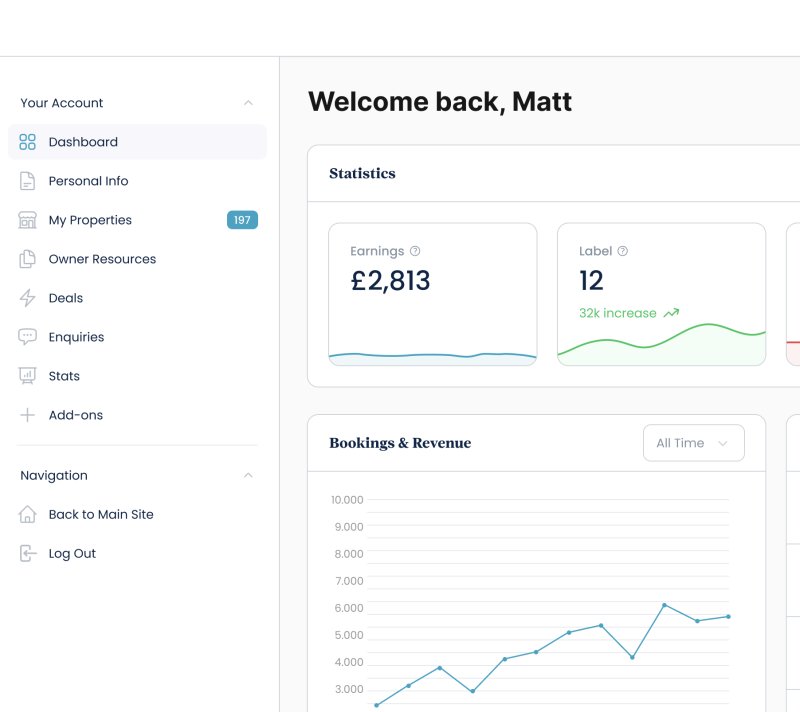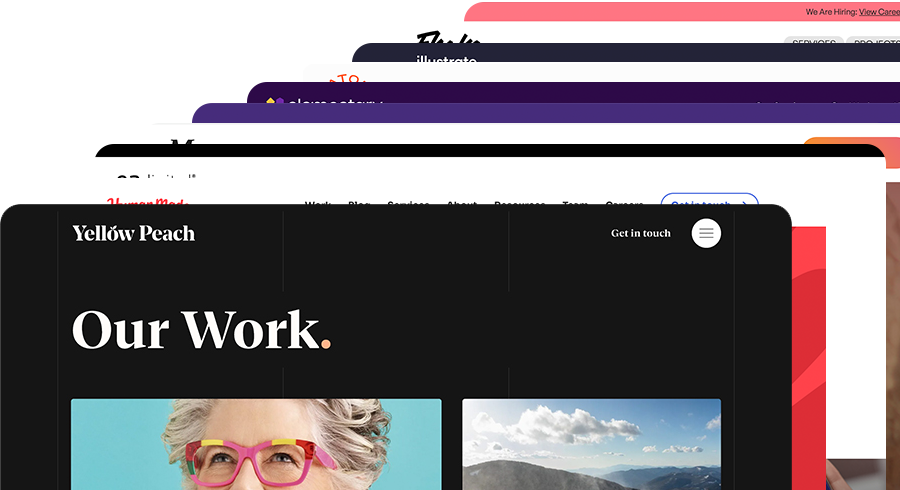Top 10 Content Management Systems (CMS) in 2025
In 2025, the landscape of Content Management Systems (CMS) continues to evolve with several platforms standing out due to their varied features, flexibility, and user-friendly nature.
Many of the CMS systems you know today started out as simple blogging platforms. Nowadays, you’ll find the best CMS platforms have revolutionised how websites are built and managed, from making it easier to manage website content to helping build interactive, richer website experiences.
A good CMS is essential for any business or individual to manage content and media for a website, but it should also be cost effective and provide added value with search engine optimisation (SEO) tools and customisation options.
We’ve pulled together some of the best CMS options available:
1. WordPress
Overview: WordPress remains the world’s most popular CMS, powering over 43% of all websites. It is free, open-source, and offers extensive customisation through a vast library of themes and plugins.
Pros: User friendly and intuitive interface. Highly customisable with a vast ecosystem of plugins for extending your website’s functionality with features like e-commerce, search engine optimisation (SEO), contact forms, and more. It’s also super flexible for WordPress agencies to develop on, which makes it the number one choice for Yellow Peach.
Cons: Can be resource-intensive, and requires regular maintenance and updates. Failure to do so may result in compatibility issues or security vulnerabilities.
2. Drupal
Overview: A well established, open-source platform known for its flexibility and reliability, Drupal is preferred for complex and large-scale websites.
Pros: Highly customisable, with robust security, and very scalable so excellent for elaborate sites.
Cons: May require more technical knowledge and ongoing support from an experienced agency or developer which can prove costly..
3. Joomla
Overview: Again an open-source CMS, Joomla offers a balance between ease of use and flexibility, making it suitable for various types of websites.
Pros: Has a large community of users that actively contribute to its development and improvement. Thousands of available extensions to customise your website.
Cons: It takes some time and effort to master Joomla’s interface and features. Developer support may be required.
4. Shopify
Overview: Shopify is a leading CMS for e-commerce, providing a comprehensive all-in-one solution for online stores.
Pros: Easy to use, excellent for e-commerce with integrated payment processing and 24/7 support available.
Cons: Limited customisation. Monthly fees and transaction fees for using external payment gateways which can add to the overall cost of running an online store.
5. Wix
Overview: Wix is a popular and affordable website builder that combines a CMS with drag-and-drop design tools.
Pros: Easy to use, and has a vast library of templates so no coding required. A good option for small to medium-sized websites.
Cons: Less flexibility compared to open-source CMS. Wix websites can suffer from slow loading times, potentially resulting in lost traffic and sales.
6. Squarespace
Overview: Squarespace offers a combination of simplicity and elegant design templates and is known for its aesthetic appeal.
Pros: Beautiful templates with user-friendly drag-and-drop functionality. Very good for creatives and small businesses.
Cons: Limited selection of plugins and integrations for advanced or customised features. Higher cost compared to some other CMS platforms.
7. Adobe Commerce (Magento)
Overview: Formerly known as Magento, Adobe Commerce is a robust, powerful and scalable CMS platform for e-commerce websites. Suitable for large online stores.
Pros: Has a wide range of features tailored for e-commerce, including inventory management, product catalogues, payment gateways, and order fulfilment.
Cons: Can be complex to set up and requires specialist technical expertise. Can be a very expensive solution.
8. Ghost
Overview: Ghost is a modern CMS focused on publishing and blogging, known for its simplicity and performance.
Pros: Optimised for speed and easy to use so great for content-driven websites.
Cons: The focus is primarily on blogging and content creation, so limited customisable features compared to other CMS platforms.
9. Webflow
Overview: Webflow combines a CMS with a visual web design tool, aimed at designers and developers.
Pros: Excellent responsive visual capabilities and design flexibility.
Cons: Can be complex for beginners to use. Plans have code, page and traffic limitations meaning higher costs for advanced features. There is also a limit to what can be achieved when you need complex customisation or third-party integrations.
10. Typo3
Overview: Typo3 is a powerful, feature rich, enterprise-level CMS known for its flexibility and scalability.
Pros: Highly customisable and secure making it a strong option for large websites. Good multilingual support.
Cons: Complex setup and deployment process requiring technical knowledge. A less common CMS platform.
Conclusion
Each CMS has its strengths and is suited for different types of projects and user needs. The choice depends on the specific requirements of your website, your technical expertise, and your budget.
Here at Yellow Peach, we are big fans of WordPress; we design completely bespoke websites built on WordPress tailored to your requirements.