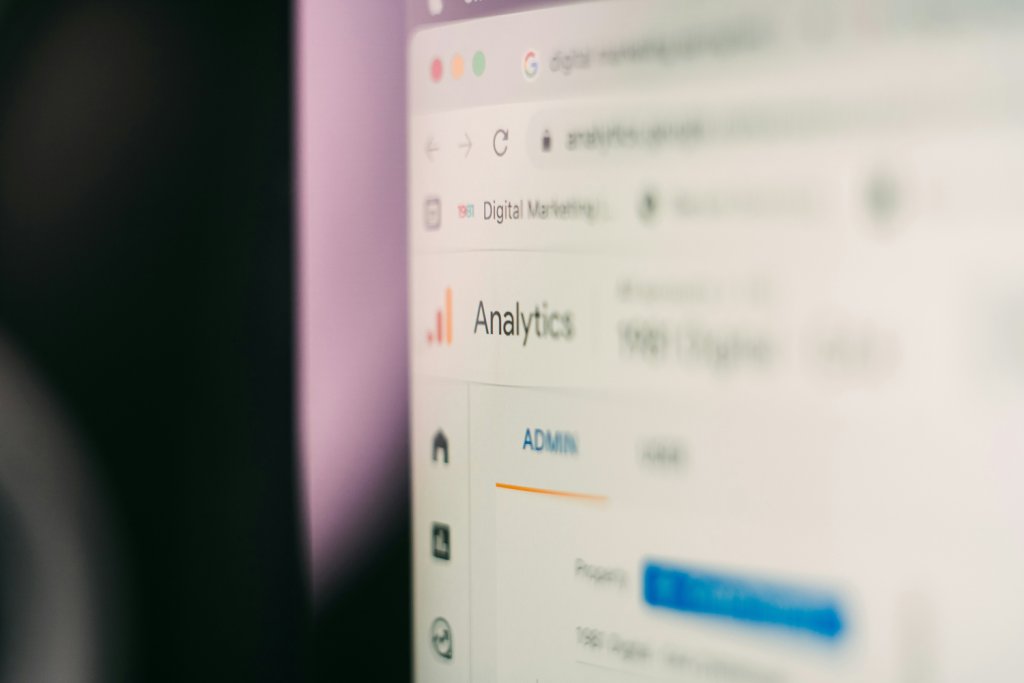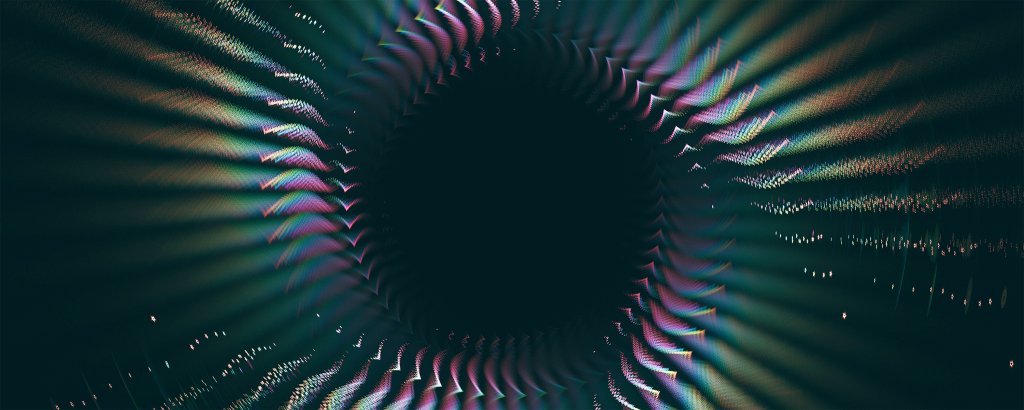Blogs /
Google Analytics & what you should be tracking
So you’ve recently launched your all-singing all-dancing website, but now come the inevitable questions:
- How much traffic are we getting to our website?
- How can we get more visitors?
- Where should we be investing marketing budget to generate more leads?
It’s often the case that businesses make important marketing decisions without really understanding their website data, or without even tracking that data to begin with.
Below are some tips to help you get start with tracking on your website, and what data you should be looking at.
Firstly… Google Analytics
Probably the most obviously place to start, but adding Google Analytics tracking to your website is a must. Google Analytics is the most well-known website analytics software out there and provides you with the tools to report on anything from number of website visitors, most popular pages, best selling products or highest viewed videos.
Google Analytics is free to use and is fairly straight-forward to set up. To start recording data, you are required to add a snippet of code to your website, however your website developer should be able to get this added for you.
Bonus points for Google Tag Manager
We always recommend using Google Tag Manager when adding any tracking codes to your website. Once their code has been added to your website, Tag Manager allows you to easily add or modify any tracking codes using their easy-to-use interface.
Enhanced eCommerce tracking
If your website includes an online shop, then also including Google Analytics eCommerce tracking is essential. Enhanced eCommerce tracking will allow you to report on data such as:
- Online revenue
- Individual product sales
- Customer checkout behaviour (eg where they abandoned their cart)
Google Ads conversion tracking
If you are running Pay-Per-Click campaigns with Google Ads, it is likely that you already have their conversion tracking set up on your website. However if not, it is important to do so as this will allow you to record what happens after a customer interacts with your ads.
This could be to track things like:
- Whether they have purchased a product
- Completed an enquiry form
- Downloaded your app
Important metrics to track
Bounce rate
A very high bounce rate can often indicate a serious issue with your website, so it’s worth keeping an eye on.
The bounce rate is defined as the amount of times new users visit the website and then immediately leave without any interaction.
Common causes of high bounce rates are:
- Poor design
- Poor user experience
- Slow website speed
Traffic sources
Understanding where your website visitors are coming from is vital when making future marketing decisions. There are multiple traffic sources which could have bought visitors to your website, including:
- Organic – traffic that has come from search engines (eg Google, Bing, etc).
- Referral – traffic that comes from another website other than search engines.
- Social – traffic from social media networks (eg Facebook, Twitter, Linkedin etc).
- Paid – traffic from paid advertisement you are running (eg Google Ads).
- Email – traffic from a email marketing campaign.
- Direct – traffic from users who directly types your website into their address bar.
Pages per session/visit
Rather than viewing the top-level page views or visits, refine your data to see how many pages are viewed per session on your website.
Assuming you have multiple pages on your website, you will want the average to be as high as possible to show that visitors are spending the time browsing around your website.
Search queries
Search queries represent the text that visitors have searched for whilst on your website. Depending on your website, this might be searching products, help forums, or just a general search for some information they are looking for.
Reviewing this list of search queries can often give a great insight into what your customers are after, and potentially content that could be missing from your website.