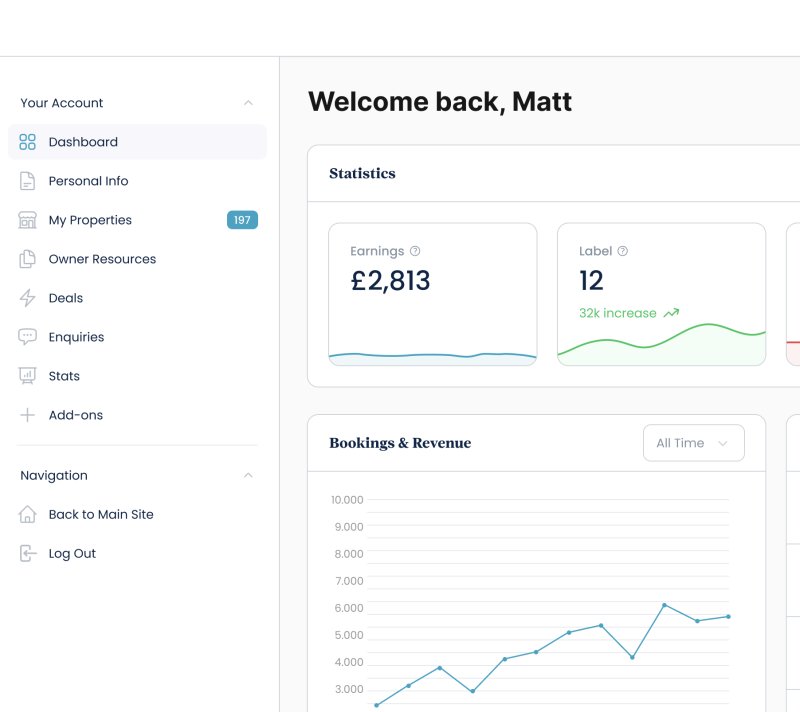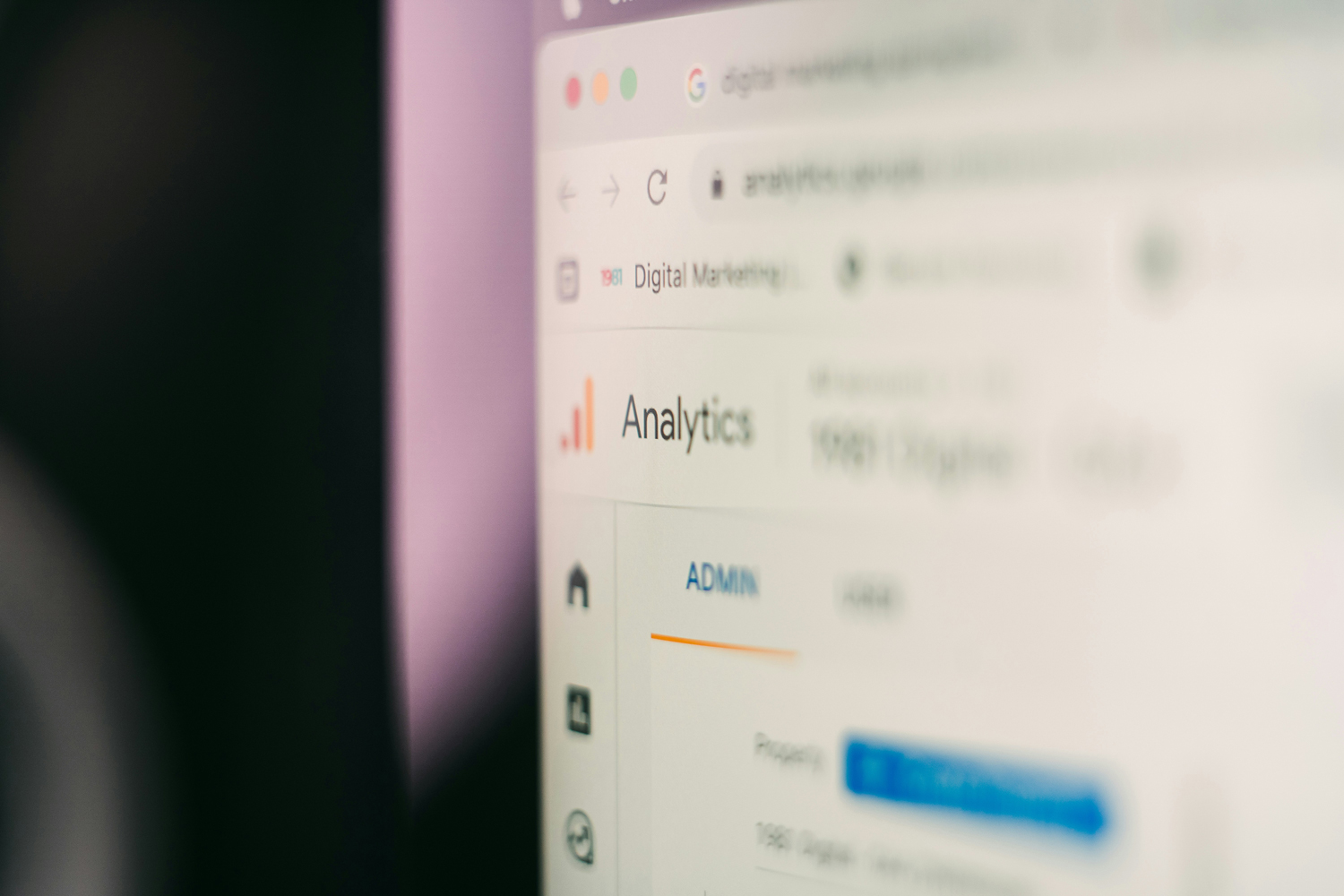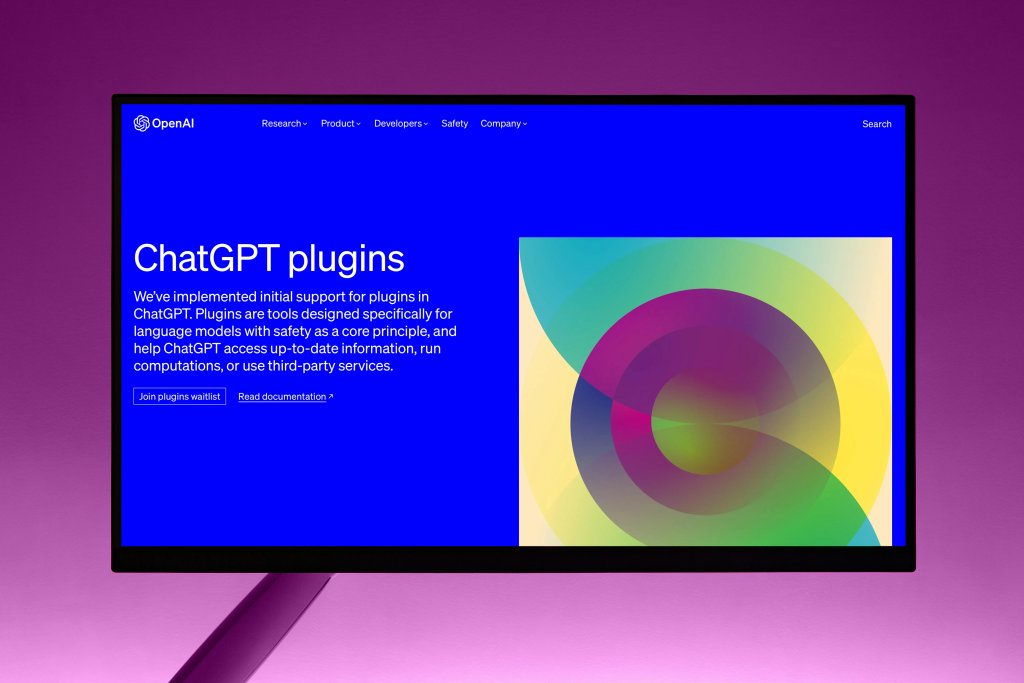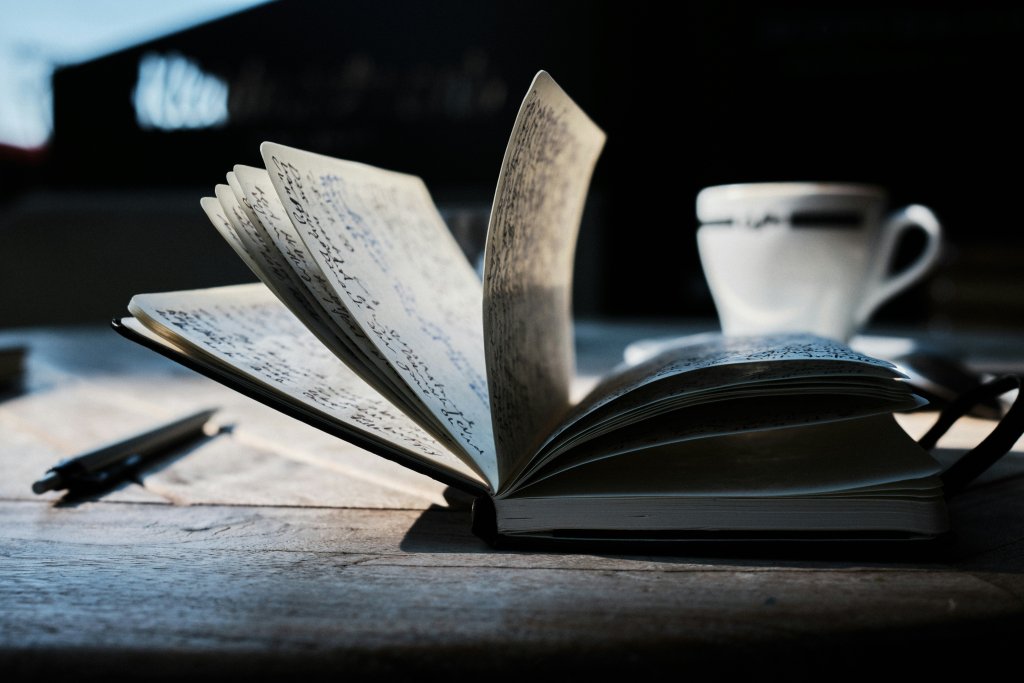Blogs /
Is your website tracking data correctly? What you need to know about GA4 and Consent Mode
In the evolving landscape of digital analytics, Google Analytics 4 (GA4) has introduced the Consent Settings Hub, a centralised feature designed to help website owners manage user consent configurations effectively.

Partnership
This article is provided in partnership with Varn – Search & Data Innovators
Monitoring your website’s consent in the new Consent Settings Hub helps to ensure compliance with privacy regulations and maintain the integrity of data collection. At Varn, we work closely with the team at Yellow Peach to help clients get the most out of GA4, while staying compliant and confident in their data. Consent Mode is one of those often-overlooked areas that can quietly break your tracking or affect how much insight you’re actually getting.
Where to find Consent Settings in GA4
To access the Consent Settings Hub within GA4, click on the gear icon at the bottom of the left-hand sidebar to enter the Admin area. Under the “Data collection and modification” section, select “Consent settings”.
This hub provides a comprehensive overview of your site’s consent signals, allowing you to monitor and manage them effectively. Upon accessing the hub, you’ll encounter several critical features:
- Consent signal monitoring: Assess whether GA4 is receiving appropriate consent signals across your property streams.
- EEA traffic insights: If consent signals are not set up correctly you can view the percentage of traffic and conversions originating from visitors in the European Economic Area (EEA), aiding in understanding the impact on your tracking if consent signals are not working.
- Issue identification: Detect and address issues with consent signals that could adversely affect your analytics and integration with other Google products.
Even if your website has a cookie banner, it doesn’t mean that you are automatically compliant with Google Consent Mode V2. Consent Settings hub helps you to check if the required consent signals are getting from your cookie banner to GA4, or if you need to change your configuration to become compliant.That’s where Varn come in as our expert Data team can review how your setup is working behind the scenes and help fix any issues.
Understanding consent signals
Consent signals allow websites to respect the privacy preferences of users by adjusting data collection based on whether a user grants consent for data collection. Correctly configuring your website for Consent Mode V2 ensures compliance with privacy regulations and respects users’ choices about their data. Consent signals sound complex, but they’re simply the way GA4 and other 3rd party platforms know what they’re allowed to track based on your users’ choices. If these aren’t set up correctly, your data might be incomplete; or you could be collecting more than you should be.
GA4’s Consent Settings Hub focuses on several consent signals:
- Analytics storage: Manages consent for storing analytics cookies related to user behavior measurement.
- Ad storage: Controls consent for storing advertising cookies used in ad delivery and targeting.
- Ad user data: Regulates the collection and use of first-party user data for audience building and targeting.
- Ad personalisation: Determines whether user data can be utilised for personalised advertising.
Proper configuration of Google Consent Mode V2 is essential to ensure compliance with privacy laws and maintain accurate data collection based on the consent signals given by the website user.
Implementing Consent Mode V2
With the introduction of Consent Mode V2, the addition of more consent signals offered more granular control over data usage. The latest version of Consent Mode gives you more control, but it also means your website might need an update to stay compliant. This is where Varn supports Yellow Peach clients as we’ll make sure your website setup aligns with the latest rules. Implementing these settings involves:
- Assessing current consent set up: Review existing consent banners and site coding to ensure they are compliant with Google Consent Mode V2 and make recommendations for improving configuration.
- Integrating with tag management systems: Ensure that your tag management system accurately reflects the configured consent states, preventing unauthorised data collection.
The Importance of compliance
Adhering to consent configurations is not merely a legal obligation but also a practice that fosters user trust. Misconfigured consent settings can also lead to data inaccuracies, affecting business decisions and marketing strategies. Regularly monitoring and updating your consent settings ensures that your website remains compliant and that your data collection practices are transparent and trustworthy. Our advice? Don’t leave this to chance. If you’re not sure whether your consent configuration is working properly, it’s worth reviewing in your Consent Settings, and if you need more support, reviewing them with us. You could be missing out on valuable insights; or risking non-compliance without knowing it.
Conclusion
You don’t need to become a data expert to keep your website compliant, that’s what we’re here for. If you’re working on your website and you’re not sure your consent setup is correct,we can support you to check and support with making sure your tracking is accurate and compliant.