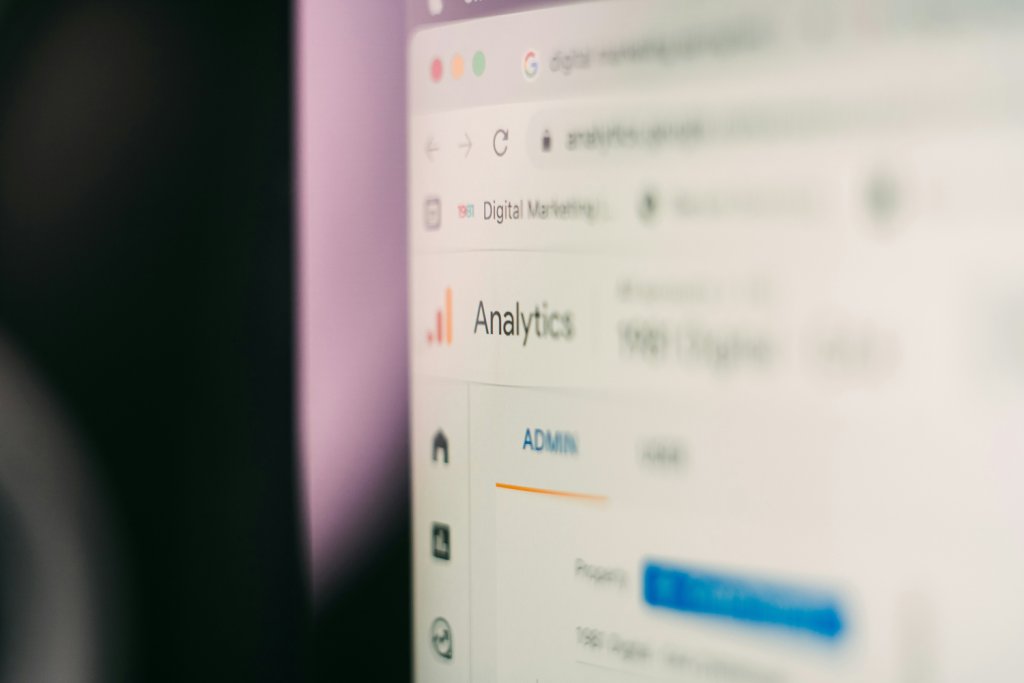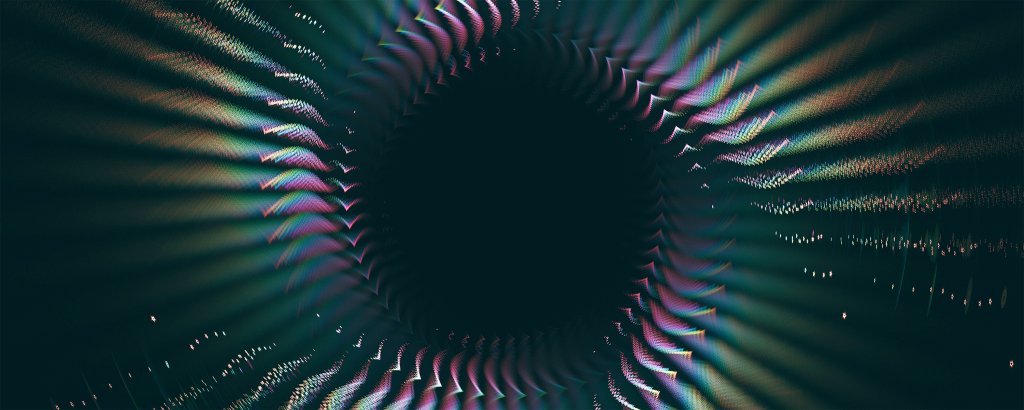Blogs /
Taking WordPress security seriously – our tips and advice
WordPress is a CMS platform that supports just over 43% of all websites worldwide and is an excellent solution when creating your website. Overall, it is a very secure CMS however because it's open-source, it can suffer from a few critical vulnerabilities.
Fortunately there’s a lot you can do to improve your WordPress security and we’re going to delve into some of the key steps we take to protect your website against malware threats, data breaches and cyber attacks.
WordPress security involves implementing best practices such as regularly updating the WordPress core, themes and plugins, using strong passwords, utilising additional security plugins, and site monitoring for any suspicious activity.
The importance of WordPress security
Your website tells your visitors all about you, the services you offer, and what they can expect from your brand. It is the place to make a great first impression in the digital space and build trust from your customers. Your users expect your site to be secure and that any of their personal data for example via contact form enquiries or online purchases is stored responsibly.
To maintain the trust of your audience, you must ensure your website is up and running at all times. If it suddenly includes malware injections, starts running very slowly due to a hack, or even goes down completely, it will impact your reputation.
Not only that, if your site is attacked you could lose money due to decreased views, sales or ad impressions, there may be legal consequences due to data regulation breaches, and potentially significant costs involved in restoring the website online again. Google particularly likes secure websites so you may also lose rankings on the search engine results pages.
So save money and preserve integrity – make sure your website is locked down, safe and secure.
How to secure your WordPress site
We’ve highlighted below some WordPress security actions that we suggest and also implement for WordPress sites that we build. Giving all our clients peace of mind.
Secure login procedures
An easy way for a malicious person to enter your website dashboard is through the default wp-admin login url. We change this and suggest restricting access only to certain people through the IP address. This may sound obvious, but ‘admin’ is the most common username on WordPress sites. Replacing the admin user with another name is a better alternative to prevent attacks. WordPress hacking attempts often use stolen or compromised passwords, so make things more difficult by using varied and complex passwords that are unique to you and your website.
We also always recommend setting up two-factor authentication on your login page for that extra peace of mind.
Secure WordPress hosting
With hosting you tend to get what you pay for. A really cheap provider may not be implementing robust security measures so choose one with a good reputation.
At Yellow Peach, our WordPress hosting option provides you with a more secure platform for your website. This service offers you automatic regular backups, SSL certificates, a built-in firewall protecting your web files and database, ongoing monitoring, security scans for malware, and more advanced security configurations to help protect your website.
Keep WordPress core, themes, and plugins up to date
One of the biggest reasons that WordPress websites are attacked is down to running outdated versions of the CMS and its plugins. Allowing your website to become out of date means that you’re exposing your site to security vulnerabilities, and ultimately making it an easy target for hackers. As part of our hosting package, we provide monthly maintenance as standard to update the WordPress core, PHP versions, and the associated plugin software patches in a timely manner. We take care of things for you so you can rest assured that your website is in good hands.
Implementing best practices
There are a number of other technical practices that can be adopted to boost the resilience of your website including disabling applications, plugins and APIs that are not being utilised or supported. In addition external resources can be implemented to protect against an influx of traffic or how data is accessed and stored. Come and talk to us about your options.
Don’t take security for granted
Unfortunately, cyber criminals are constantly evolving and learning new ways to leverage a company’s online presence against them. Although no CMS platform is 100% secure, luckily there are more and more methods being developed to stop hackers and security threats. By following some good practices and with the extra support from Yellow Peach, you can be sure that your WordPress website will be better protected from attacks.
Putting the work into proper WordPress security from the beginning sets your site up for success and helps it run safely and efficiently for years to come.