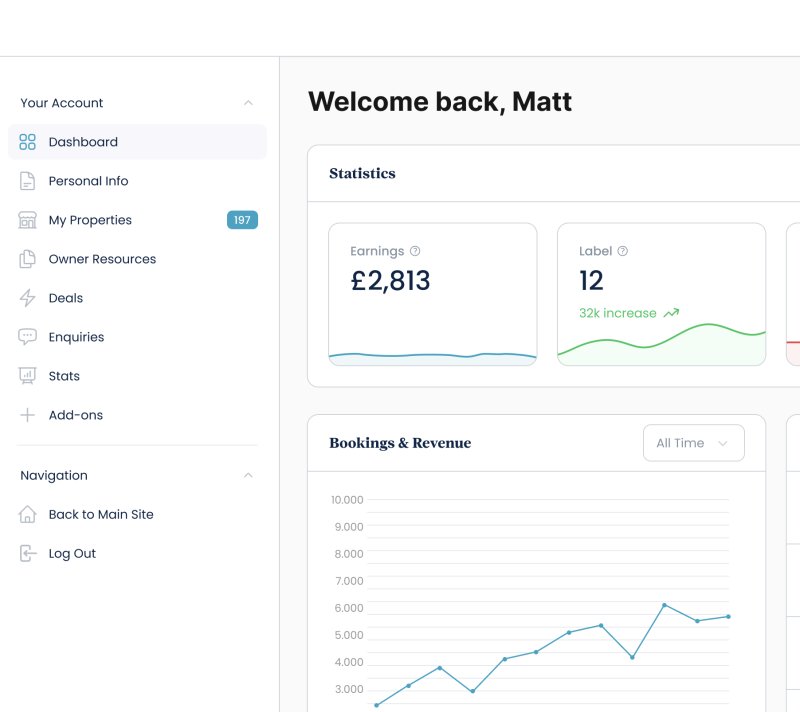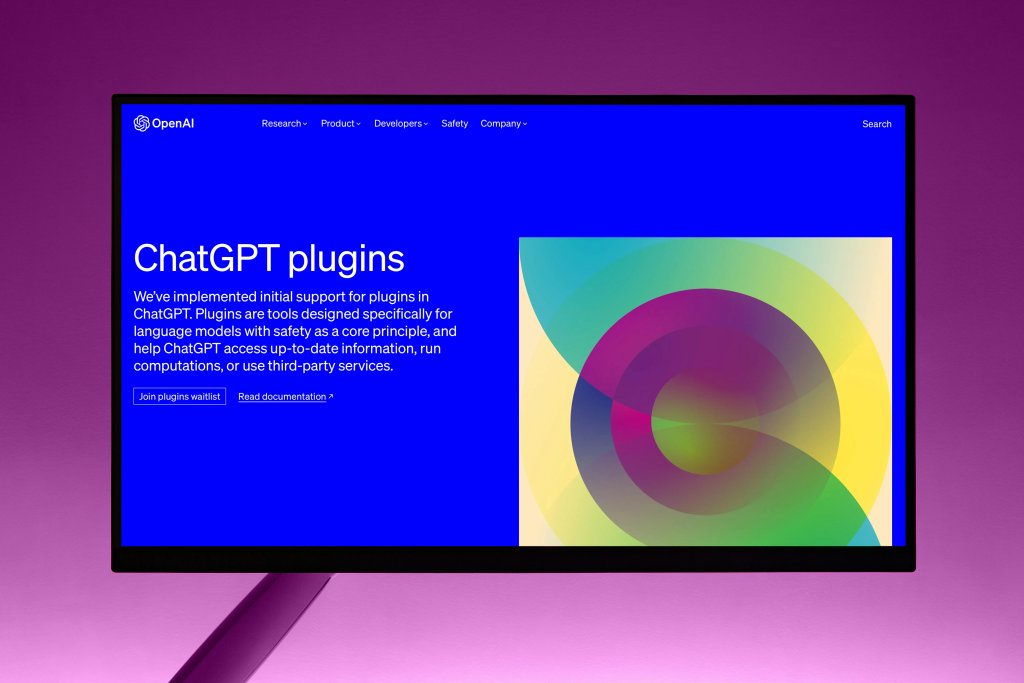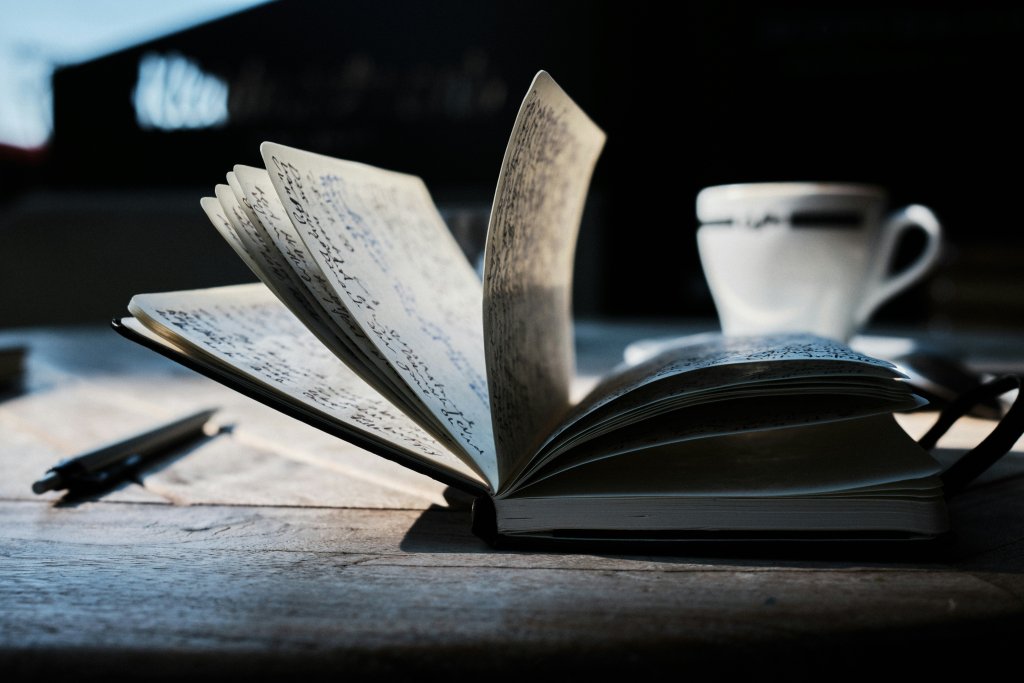Blogs /
Top 10 tips to improving your WordPress website performance
As the world’s most popular Content Management System (CMS), WordPress powers millions of websites across the globe. In today’s fast-paced digital environment, website speed isn’t just important - it’s essential. Visitors expect to access information quickly, and a slow-loading site can lead to frustration, poor user experience, and lost opportunities.
Speed Matters.
Website speed refers to the time it takes for your page to fully load after a user clicks on a link. Even a brief delay can drive users away. Studies, such as those by LoadStorm, reveal that 64% of consumers dissatisfied with a slow-loading ecommerce site are unlikely to return. A sluggish website not only deters visitors but can also significantly impact your conversion rates and increase your bounce rate.
Additionally, Google’s PageRank algorithm takes into account web page loading times so it’s crucial that your website speed is optimised to ensure it’s not slipping down the ranks.
First of all, check your speed site. Unless your web pages are noticeably slow to load, you may not be aware if you have any performance issues. Online tools like Google Page Insights, GTMetrix or Pingdom are useful to get a feel for how well your site is performing.
Website Performance.
There may be plenty of reasons for poor website performance but improving it is crucial for enhancing user experience, SEO rankings, and conversion rates. Here are our top effective tips:
1. Optimise Images and Video Content
One of the simplest things you can do to speed things up is to ensure all images on your website are properly optimised.
Choose the correct format e.g. JPEG for photos, PNG for transparent images, SVG for icons etc and use tools like TinyPNG, ShortPixel or ImageOptim to reduce image file sizes without compromising quality. Implement lazy loading so images load only when they come into the user’s viewport. For video content, use a third-party video host such as YouTube or Vimeo which is configured for optimal compression and streaming specific to the device on which your video content is being viewed.
For a WordPress site, a plugin such as Smush or EWWW Image Optimizer will automatically compress images without losing the quality.
2. Minify CSS, JavaScript, and HTML
Webpages are slower when code is overly complicated or poorly formatted, so by reviewing and simplifying the underlying code (HTML, CSS and JavaScript) this can speed up your website. Even simple steps like removing white space, characters, old posts and comments will help. Put simply, the fewer HTML requests, the faster the page will load. Two helpful plugins that can do all of this include WP Minify and WP Optimize.
3. Capitalise on Caching
In simple terms, caching allows the web server hosting your site to save a copy of the web pages requested by your visitor. When these pages are revisited, the cached version is instantly displayed, rather than the server having to retrieve all the page data again from scratch, thereby speeding things up significantly. W3 Total Cache is a good plugin for this, and is a quick and effective way to increase page load speed and optimise performance, thus enhancing your user’s experience
4. Implement Content Delivery Network (CDN)
A CDN is a network of data centres and servers located all around the world, which deliver content locally to your website visitors. This accelerates delivery time as the associated data has less distance to travel. Using a CDN means your website is optimised for speed and performance for visitors wherever they are.
5. Evaluate your Hosting Provider
It may be tempting to save money going with cheap web hosting, but in doing so you run the risk of compromising speed, performance and even uptime. Shared hosting is the cheapest option but also the slowest which is why we recommend a cloud-based, dedicated WordPress host. Having a dedicated server is more expensive but you get guaranteed site speeds that will keep you up there with your competitors. Paying a bit more should ensure your website is running on a properly configured technical infrastructure that maximises speed and performance.
6. Enable Compression
The more you can reduce file sizes without compromising quality, the better your website performance. One of the most robust and reliable compression frameworks is Gzip, but other methods can also deliver reduced file sizes without impacting the user experience. According to data from W3Techs, over 88% of all websites use compression and almost 60% use Gzip specifically.
7. Optimise Web Fonts
Web fonts have become very popular in website design and can help your site stand out from the crowd. Unfortunately, they add extra HTTP requests to external resources, which has a negative impact on the speed of page rendering. For example, in a study of the top 10 Google Fonts by KeyCDN, Open Sans had the lowest load time at 0.476s. To reduce the size of web font traffic, it’s wise to use modern formats like WOFF2 for better compression; and include only the necessary character sets and styles.
8. Reduce Redirects
Redirects send users away from the page they’ve clicked on to another page. In many cases, they are a great way to connect high-ranking, high-traffic pages to newer content you’ve created. However the more redirects mean more load on the server, which can increase page loading time. As your website grows and changes, a few redirects are inevitable but they can negatively impact performance. So do your best to avoid redirects wherever possible, and only include the ones that are absolutely necessary. Tools like Screaming Frog can quickly identify redirects on your website enabling you to check if they serve a necessary purpose or can be removed.
9. Regular Site Maintenance
WordPress runs using a technology called PHP and it’s important your hosting company is running the latest version of PHP. Like any software, the latest PHP version has a lot of fixes and performance upgrades which will speed up your site and make it more robust and secure.
Similarly, plug-ins extend the functionality WordPress offers. However, avoid excess and unnecessary plugins as they only contribute to slower page load speed and can occasionally cause technical problems, especially if they are not kept up to date. Security vulnerabilities can also occur if they are not maintained properly, so to reduce excess load on your website, ensure plugins are updated and remove any that are no longer required.
10. Invest in a New Website
Sometimes small changes like those listed above just aren’t enough to make real improvements to your site load time. If your website is packed with plugins, if mobile responsiveness was an afterthought, or if the coding is far too clunky, tinkering around the edges may not achieve the website speed you’re looking for.
Therefore a new website, striking the perfect balance between aesthetics and usability, could be the best answer to an ideal website speed, providing you with better web traffic, conversions and performance too. As WordPress experts in designing and building websites for some of the biggest brands around, we have vast experience in building high performing websites.
The Faster, the Better.
The faster your website loads, displays content, and responds to user input, the lower your bounce rates and the higher your conversions will be. Incremental improvement is critical, it won’t happen overnight but fixes can be prioritised over time. We are continually benchmarking the performance, technical, and conversion aspects related to the WordPress framework we deploy – it’s an ongoing process.