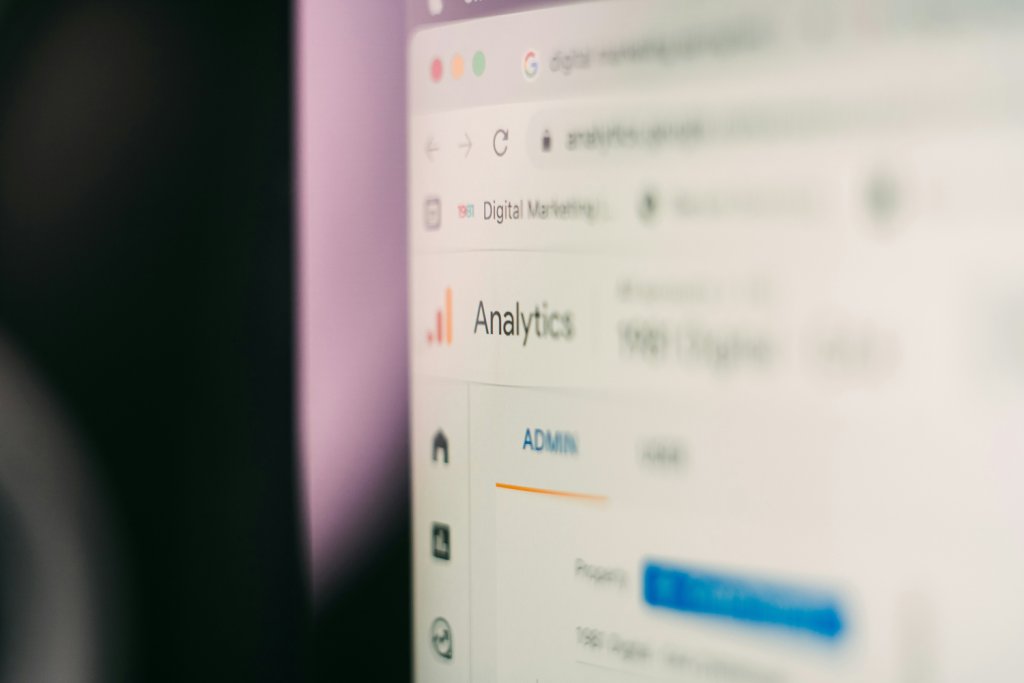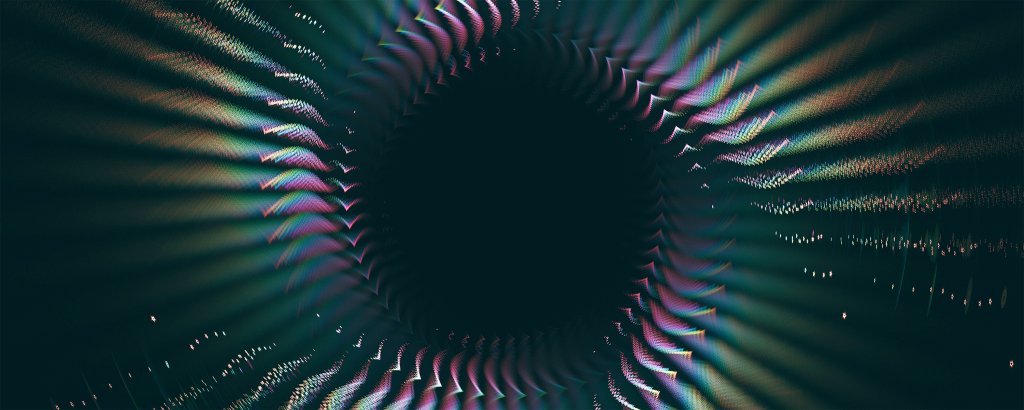Blogs /
Why a slow website may be losing you money
We all know the frustration of a slow-loading website. If it doesn’t load within a few seconds, then you just click on through to the next site. It should go without saying that this is not good for business.
A well performing website is an essential part of your online presence, and it has a massive influence on whether or not casual browsers convert into customers.
There’s no getting away from it – if your website takes longer than 2-3 seconds to load then you’re losing money!
What is less commonly known is that website speed also has a direct impact on your Search Engine Optimisation (SEO). Google and other search engines now prioritise healthy websites that load quickly, so if your site performance is poor, you’ll probably also notice it having a negative impact on your search rankings.
Why is my site so slow, and what can I do about it?
Bloated themes
There are a number of factors which influence page speed, but off-the-shelf or poorly built themes are often the main culprit. Most off-the-shelf themes have been built as a ‘one-size-fits-all’ solution to cater for all businesses and sectors. Because of that, they can be densely populated with loads of features that you’ll likely never use, and these certainly slow things down.
If your site is dragging, then it may be time to consider an alternative or custom built theme. (If you’d like to know more about the pros and cons of using a theme, we’ve written a post about it here.)
Too many plugins
Choose the right plugins is also something to think about. Plugins can be an easy way to add features/functionality to your website, but it’s also likely that each plugin is loading their own assets onto your website, which in turn will impact speed. Try to keep them to a minimum, delete the ones you don’t need, and only select good quality plugins that are absolutely vital to your site.
Website assets
Assets such as videos and images need to be properly optimised for the web, otherwise they can have a massive impact on load time. Try to keep all your website images less than 100kb in size and if possible, utilise the WEBP image format instead of JPGs and PNGs. As for videos, use a third-party video service like YouTube or Vimeo rather than hosting them on your own site. It may also be worth utilising a CDN (Content Delivery Network) to serve your website assets.
Cheap hosting
No matter how much money you spend on your website and how great it is, it’ll only ever be as good as the server it’s hosted on. Cheap, shared hosting may seem appealing, but you’ll pay the price with a slow-loading website that doesn’t serve your business. We can advise on the best hosting platforms to use, or host and maintain it for you on our dedicated server.
Third party scripts
Third party scripts (such as marketing or analytics scripts) can really slow things down, so minimise your use of them, and strip out any unused tracking scripts that are not essential.
Slow website? We’re here to help.
We can help advise you on why your website is slow and the best way to improve site performance.