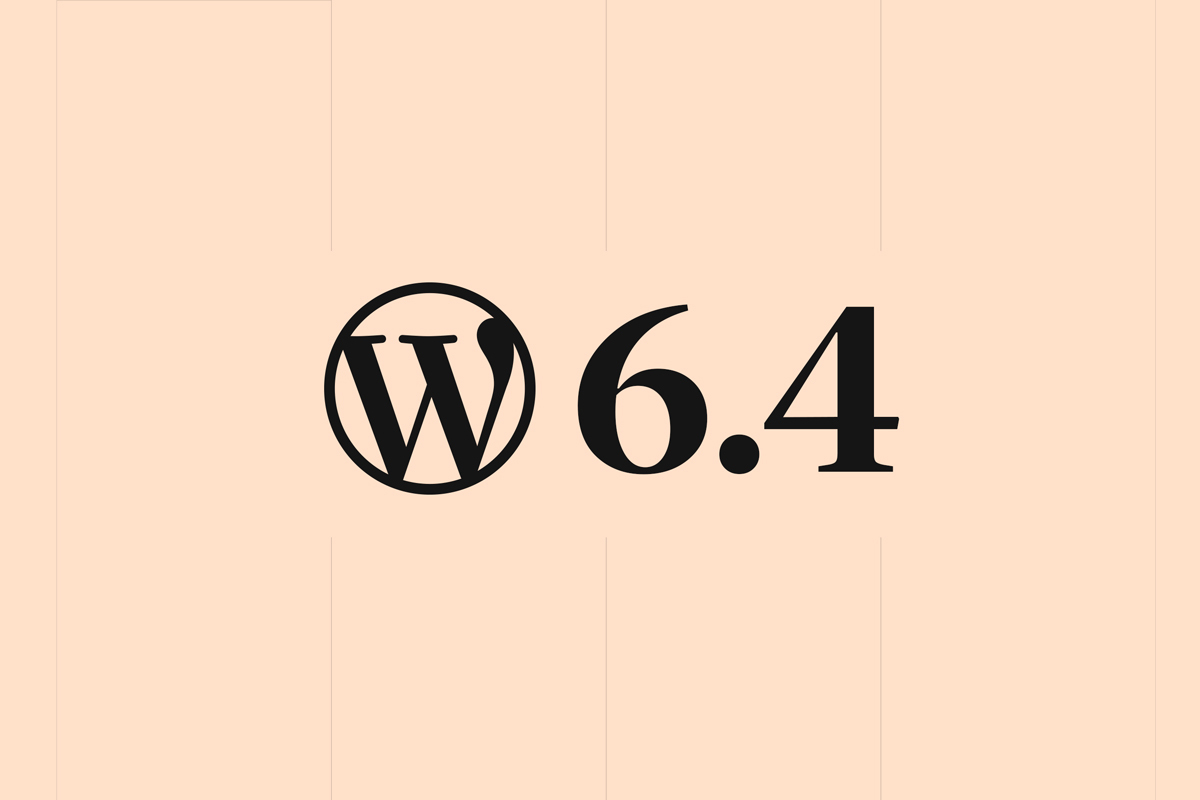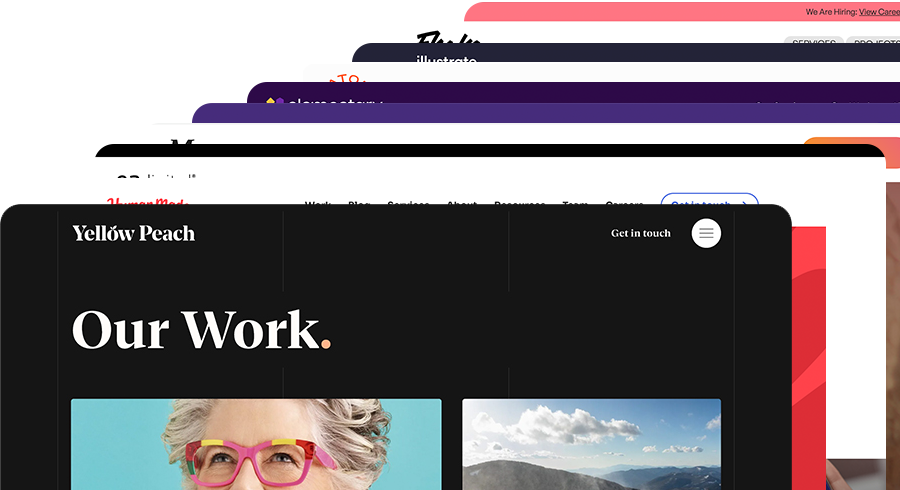WordPress 6.4 New Features Explained
WordPress 6.4, aka “Shirley” launched on 7th November 2023. This release marks the completion of the Gutenberg Phase 2 project and brings new features and improvements that make building more efficient, secure, and accessible websites easier than before.
The most noteworthy additions include the ability to categorise and filter patterns; Block Hooks; an upgraded Command Palette; lightbox functionality; and many performance-related updates for a faster and more coherent experience. Plus there are several more creative design tools and site editing enhancements.
Let’s dive into some of the new features in WordPress 6.4 in more detail.
“Many of the features and enhancements in WordPress 6.4 fall in the “small but mighty” category. Along with the adaptable beauty of the Twenty Twenty-Four theme, these updates help content creators and site developers alike save time and effort while delivering the high value, low hassle WordPress experience the world has grown to expect.”
– Josepha Haden Chomphosy, Executive Director of WordPress
Performance Improvements
WordPress 6.4 contains over 100 performance improvements. In the two years since the start of the Performance Team’s initiatives, the average Core Web Vitals performance for a default WordPress site has nearly doubled. Notable enhancements focus on template loading performance for themes (including Twenty Twenty-Four), usage of the script loading strategies “defer” and “async” in core, blocks, and themes, and optimisation of autoloaded options.
Introducing Block Hooks
One particularly interesting new capability in WordPress 6.4 is the introduction of Block Hooks. Block Hooks (formerly named Auto-inserting blocks) enable plugins to interact automatically with the Gutenberg editor.
Block Hooks enables developers to systematically insert dynamic blocks at specific content locations, enriching the extensibility of block themes through plugins. This feature respects your preferences and gives complete control to add, dismiss, and customise auto-inserted blocks as required.
Command Palette Just Got Better
First introduced in WordPress 6.3, the Command Palette is a powerful tool to quickly find what you need, perform tasks efficiently, and speed up your building workflow. Enjoy a refreshed design and new commands to perform block-specific actions in this 6.4 release.
Make Your Images Stand Out
It’s incredibly easy to now toggle on previewing images in a lightbox right in the core image block settings. This is a great new feature that reduces the need for other plugins for this effect. Enable lightbox functionality to let your visitors enjoy full-screen, interactive images on a click, apply it globally or to specific images to customise the viewing experience.
Improved Writing Flow
New enhancements ensure your content creation journey is smooth. WordPress 6.4 adds new keyboard shortcuts in List View, smarter list merging, and enhanced control over link settings. A cohesive toolbar experience for the Navigation, List, and Quote blocks lets you work more intuitively with the tooling options you need.
Patterns Updates
Patterns are an excellent and powerful way to leverage the potential of blocks enabling you to build complex structures of blocks with no hassle, simplifying your site-building process. WordPress 6.4 provides a much-needed improvement to organise all the patterns with custom categories. Plus, new advanced filtering in the Patterns section of the inserter makes finding your patterns more intuitive, and it’s also now easier to import or export patterns as JSON from the site editor.
Accessibility Highlights
With accessibility becoming a critical part of successful sites, it’s exciting to see improvements to accessibility being prioritised by WordPress core. Version 6.4 brings several List View improvements and aria-label support for the Navigation block, among other highlights. The admin user interface includes better button placements, improved context for “Add New” admin menu items, and upgraded spoken messages in Site Health.